Use Save State to retain your user preferences for the SQL Table Editor display. Your preferences for the following are saved if you set Saved State to True:
-
Column order
-
Visible or hidden columns
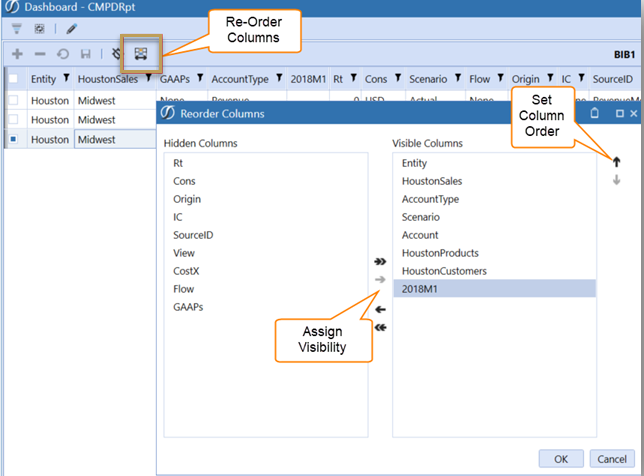
You can set column filters Column Filters can be set by the user and will be preserved if the Saved State is set to True.
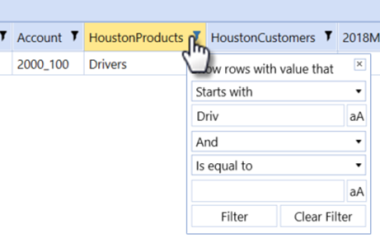
However, the Column Sort will not be preserved once the SQL Pivot Grid is deselected or the dashboard is closed.
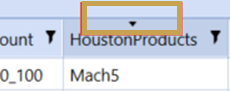
Save State for Freeze Bar
When Save State is set to True the Freeze bar will retain its position if you drag it to a certain column.


